Home > New Website Features > Grace Product Updates March 9, 2016
The following website features were released on March 9, 2016:
1. New presentation of online giving
If you have connected your PayPal account to your Grace website, you will see a new “Give Online” menu item in the header and footer, which links to a new page at /give on your website. Previously, the “Donate” button appeared in the footer when the PayPal account was added in the Theme Panel, but this button has been removed and is replaced with a menu item. See examples below from The Healing Place, which is using a Grace website at http://thehealingplacemayfield.org. For instructions on adding PayPal, log into your website and read section 2 on your dashboard called “Adding PayPal”. You may also read the instructions here.
Redesigned Header with the “Give Online” menu item is featured in the screenshot below:
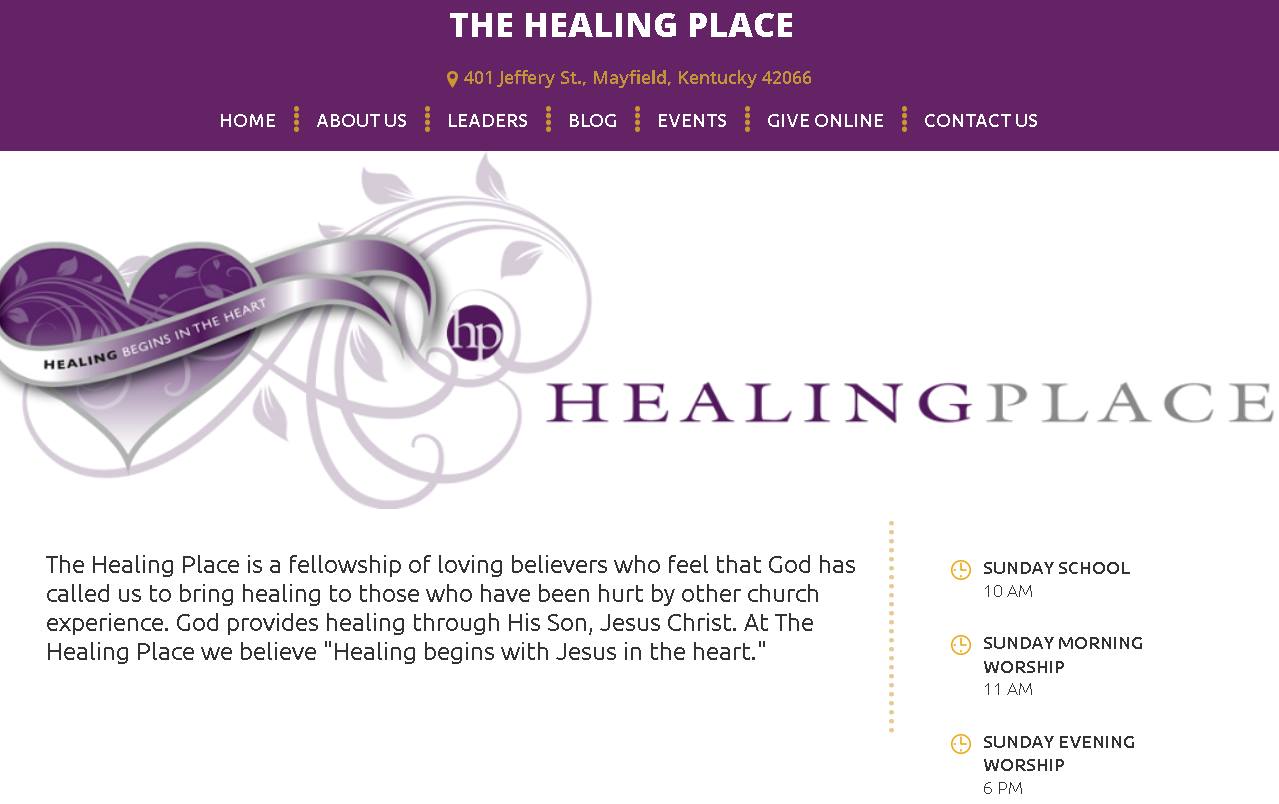
The new page at /give is featured below with the “Give Through PayPal” button.
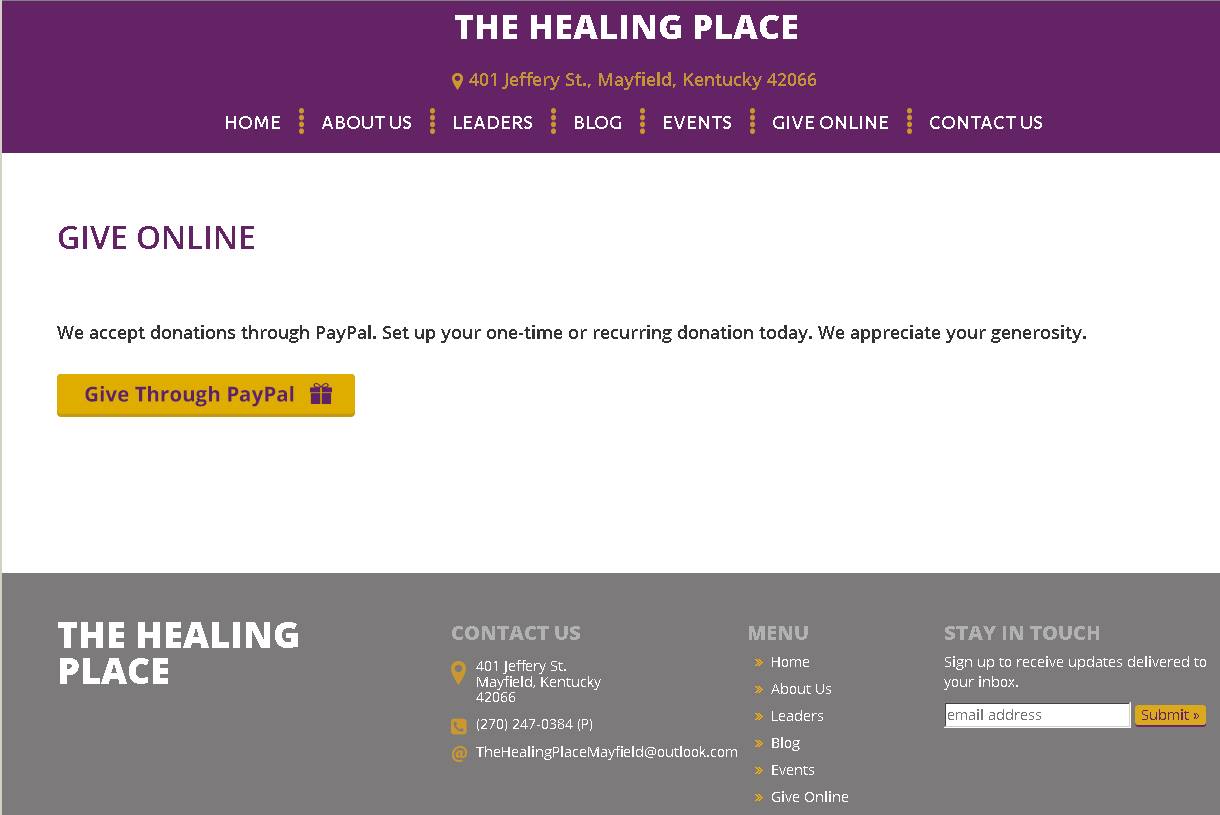
Add custom text to the Give Online page.
Optional: In the “Giving Page Text” box in the Theme Panel, enter the text that you would like to appear below the PayPal button on the /give page. By default, the page title is “Give Online” and the text above the PayPal button is
“We accept donations through PayPal. Set up your one-time or recurring donation today. We appreciate your generosity.”
You may use this section to enter a personal message or enter a quote from the Bible about the importance of giving.
2. Centered top menu bar
As shown in the screenshot above, the top menu bar is centered on desktop to provide a cleaner look.
3. Ability to remove the address and the map
Organizations using Grace Church Websites that do not have physical addresses now have the option of removing the map from the homepage and the address from the header. To remove the map and the address, go to the Theme Panel. Under “map section” select “off”. At the bottom of the Theme Panel page, click “save changes”. Most churches will not want to turn the map feature off, but it will be valuable for ministries that do not have a physical location or other nonprofit chapters, such as the National Action Network chapters that use Grace websites.
4. Add your fax number
In the Theme Panel, you now have the option to add your organization’s fax number. It will appear in the footer below the phone number.
